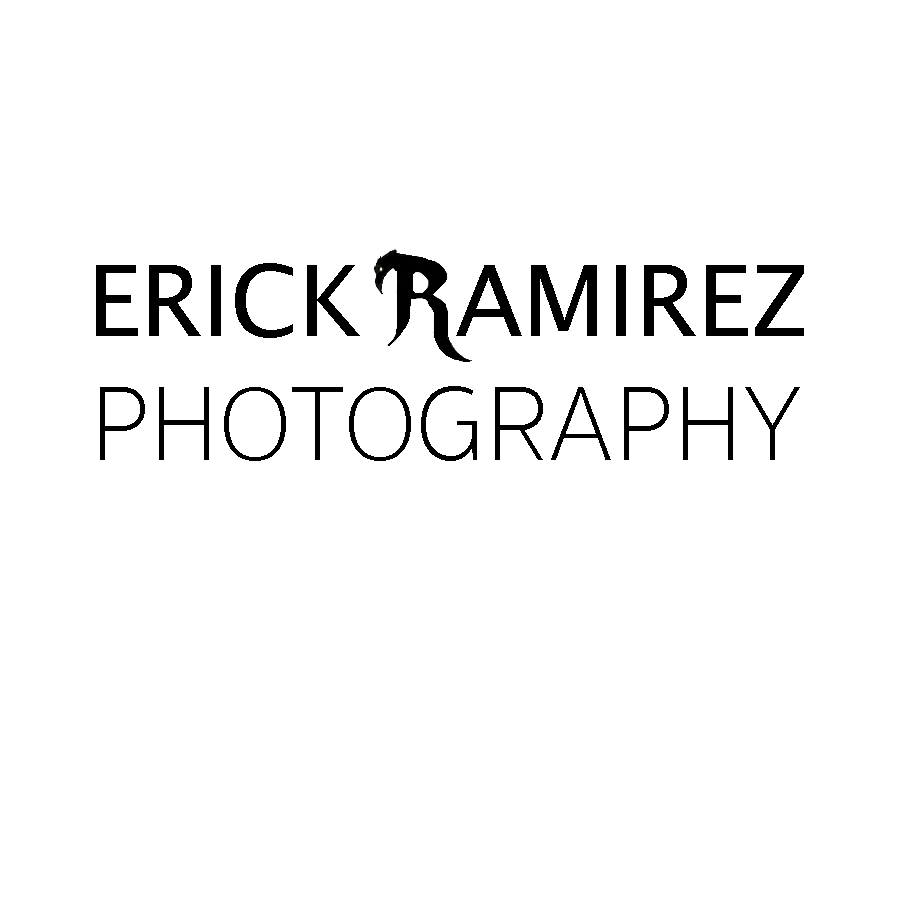How to Shoot POV Street Photography Videos
If you have seen my Youtube channel, you perhaps seen my POV street photography videos.
It’s very rare to see what goes behind the process of making these type of videos and what gear to use as well.
Today I will show you how to get these type of videos, from the gear to the software that I use.
Here are the tools on how to shoot POV street photography videos.
GoPro Action Camera
An action camera like a GoPro is your best bet to capture your footage when doing POV videos.
It’s small, compact and low cost effective.
The GoPro can be used almost for any type of videos too, such as vlogs and travel videos.
I highly recommend a GoPro 7 Black or higher as the 7 Black is the first camera to introduce image stabilization.
But any action camera can handle capturing your POV video.
Mounts
Mounts are an important tool to capture your POV videos.
I highly recommend three mounts: the magnetic swivel clip, chest and head mount.
I personally use the magnetic swivel clip and just clip it on my backpack’s pad.
The chest mount is great for a perspective of your camera.
A head mount can be more versatile as you have more freedom to capture more perspectives.
Memory Cards
Memory cards are probably not talked about as much for POV videos.
My go to memory card is the Sandisk Extreme Plus 128gb Micro SD Card.
I mostly capture my POV videos in 2.7k quality to save space and battery life.
But if you want to capture 4k over 2.7k, do mind it’ll eat more space and battery.
Also do carry more than one memory card just in case one goes corrupt or gets full.
Batteries
Another great item that you should take more than one-off is batteries.
Batteries don’t last that long on GoPros.
I get about an hour and fifteen minutes with one.
Get the spare and remember to charge them up before heading out the door.
Software
When it comes to editing your POV videos, software can be intimidating.
A free software for those that don’t want to break the bank is iMovie, only on Apple devices.
Another piece of software for most bang for your buck is FilmicPro.
Costs only a one time fee of $30 on the App store and not only lets you color grade your footage, but add your own music and fonts.
If you want something more powerful, Final Cut Pro is for you.
It comes at a hefty price of $300, but that’s only for one time.
After that, you have all the possibilities in the world.
Final Cut Pro is my choice of software editing.
Conclusion
This concludes my hardware and software on how to shoot POV street photography videos.
You don’t have to break the bank when it comes to capturing your own videos.
It’s rather relaxing watching other people’s POV videos on YouTube.
Hope to see yours soon.
In the mean time, check out my POV street photography video below.
My Social Media:
Instagrams: @r4s & @ErickRamirezPortraits
YouTube: Erick Ramirez
Prints & Presets: Shop