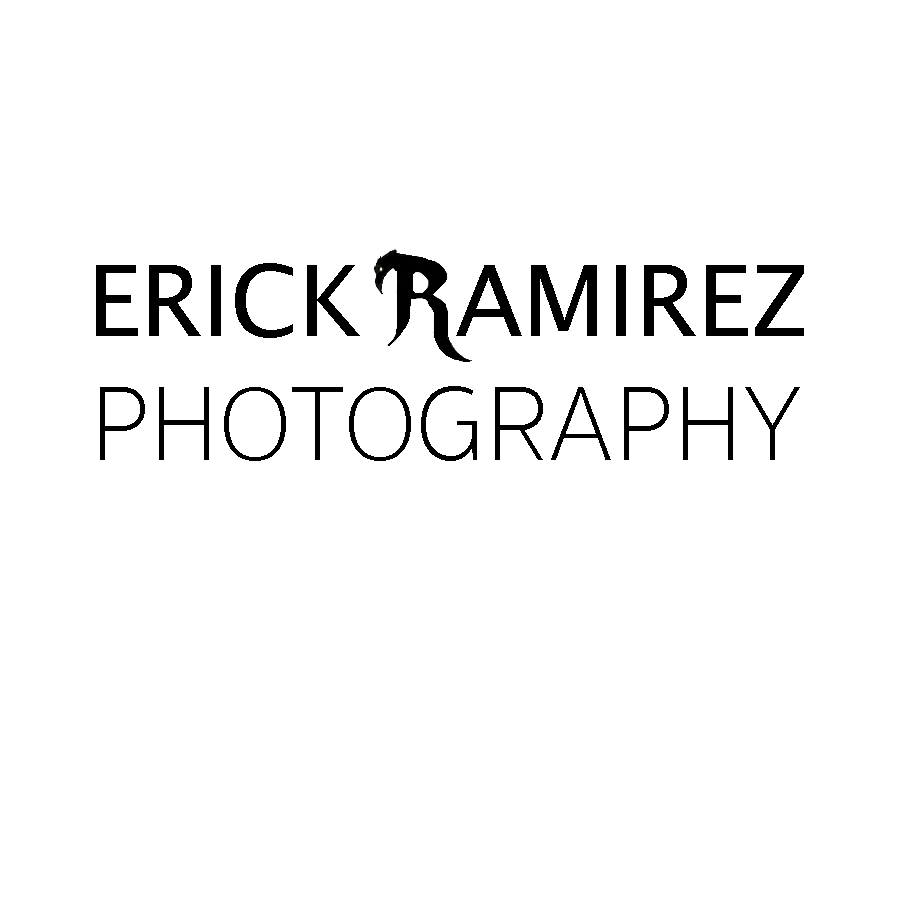Canon EOS R for Video
The Canon EOS R had a bad reputation for video when it first came out.
Not having 4K slow motion, only 120fps at 720p, and the lack of in-body stabilization.
But after almost a two years with the Canon EOS R, I want to say that this does video very well, especially for me.
This is my first camera that I started using the video feature.
Back then, I had a Canon 6D and a Nikon D90 which didn’t do so well with video.
Nonetheless, these are some key features that make the Canon EOS R great for video.
Digital Image Stabilization
Now we know that the Canon EOS R runs on digital image stabilization.
But this is where the lenses come in handy.
Yes, it would be great to have in-body image stabilization (IBIS), however, you can do without it.
If stabilization is a priority, then I would suggest a gimbal especially for those who really want to get into professional video.
I have done so many vlogs and videos that the stability in my lenses do an excellent job in keeping my footage steady.
You can find some sample footage here on my YouTube channel.
Most lenses you buy now a days come with the image stabilizer, including the cheaper lenses.
C-Log
This is by far my favorite part of the Canon EOS R for video, that it comes with C-Log.
The flat color profile is nicely done by Canon and it can be easily color graded in post.
And having that 12 stop dynamic range is unbelievable!
You can never go wrong with Canon’s color science.
Even if you don’t want to use C-Log, you’ll do just fine!
Just make sure you set up your white balance on either occasions.
Flip Out Screen
Another great feature of the Canon EOS R for video is the flip out screen.
For vloggers, this is probably the best feature yet.
This makes sure that you are in focus when the camera is pointed towards you.
As well as for getting those high and low angle shots.
Best of all, the ability to touch the screen to follow focus is amazing.
This is also great to customize your ISO, white balance, and face tracking.
Bitrate
The bitrate on the Canon EOS R is astonishing, that of 480mbps, more than some Nikon and Sony cameras.
This means more information to handle and quality of the video.
Even at 1080p, the bitrate goes to 180mbps.
You’ll be glad with all this information inside a full frame compact camera.
120FPS for Slow Motion
Now we know that the Canon EOS R shoots slow motion 120fps at 720p, but the footage still looks amazing thanks to the high bitrate.
The video shot at 720p is still very usable and I at times include some footage in my vlogs.
To be fair, most people watch videos on their phones or tablets, which compresses the final footage, so there is no need to freak out.
One tip is to make sure that you have your focus on your subject because there is no autofocus once the camera starts recording at 720p.
Conclusion
After having this camera for some time now, I feel confident that I can use this for video, even professional work.
If you have invested in Canon lenses, I suggest the Canon EOS R for video, unless you have the budget for the upcoming Canon EOS R5.
A very budget friendly camera for vloggers is the Canon M50, though you do need the $200 lens adapter to mount EF and EF-S lenses.
For now, the Canon EOS R for video is probably your best bet to capture everyday moments.
My Social Medias